LSP, or Language Server Protocol, makes programming easier by introducing features like more precise auto-completion and definition lookup. It may have scratched your itches, and you may wonder what the experience is like in Emacs.
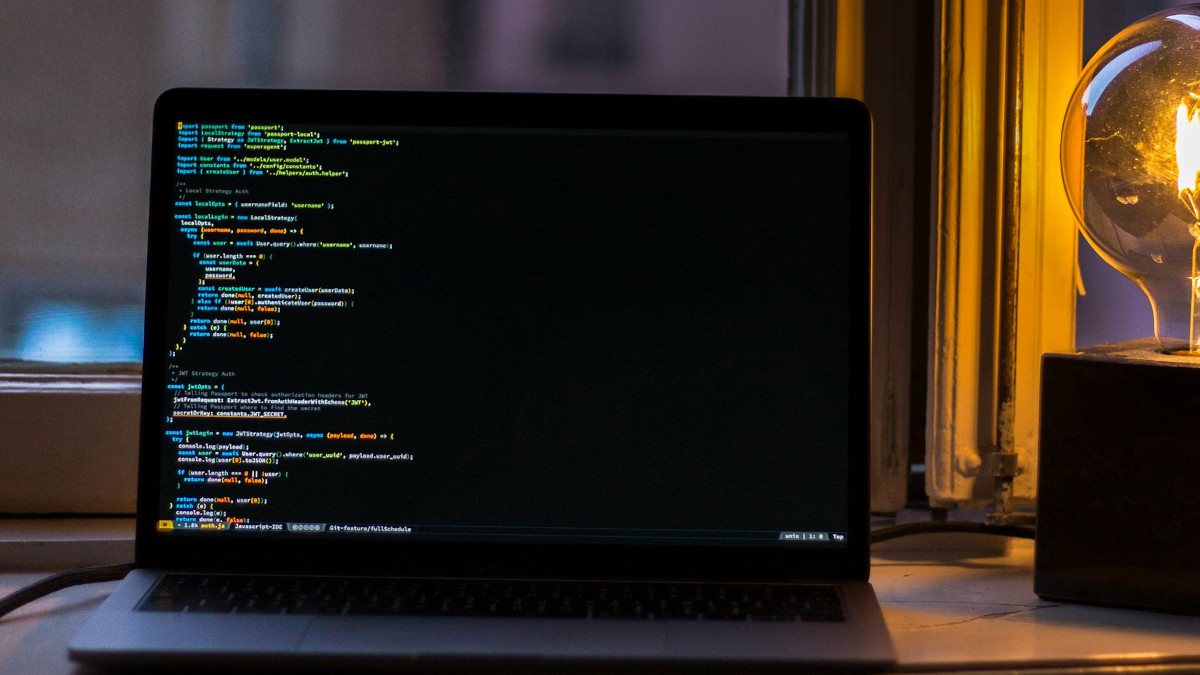
Emacs has mainly two LSP clients out there, eglot and lsp-mode. Eglot is lightweight, and it could almost run out of the box. So in this post I will briefly show you how to use eglot.
As a user, we only need to know these commands to get started:
M-x eglotconnects to an LSP server for the current projectM-x flymake-goto-next-errorgoes to previous error in the current bufferM-x flymake-goto-prev-errorgoes to next error in the current bufferM-.orM-x xref-find-definitionsfinds the definition of the symbol at point and opens it in the current windowM-,orM-x xref-pop-marker-stackjumps backM-?orM-x xref-find-referencesfinds the references of the symbol at point
Occasionally, we may need:
M-x company-completeto trigger completions manuallyM-x eldoc-doc-bufferto show docs for the symbol at point in a dedicated buffer
Hey, thanks for reading this far!
Do you know any opening backend programming positions for foreigners in Canada? I am wondering if it's possible to get a job from China. If you do know one and think that maybe I could be a fit (I can do C/C++/Python/Shell etc.), would you mind dropping me a message at whatacold@gmail.com? thanks so much!
I've also made a video to demonstrate the workflow as below:
And, emacs-showcase.el is following for the video:
;;;; basics
;; don't auto-save and back up files
(setq auto-save-default nil
make-backup-files nil)
;;; look and feel
(load-theme 'leuven 'no-confirm)
(tool-bar-mode -1)
(menu-bar-mode -1)
(scroll-bar-mode -1)
;; font & font size
(add-to-list 'default-frame-alist
'(font . "DejaVu Sans Mono-16"))
;;;; install & customize packages
(require 'package)
(setq package-user-dir "~/tmp/elpa/")
(setq package-archives '(
("gnu" . "https://elpa.gnu.org/packages/")
("melpa" . "https://melpa.org/packages/")
("melpa-stable" . "http://stable.melpa.org/packages/")
))
;;(package-refresh-contents)
(package-initialize)
;;; keycast
;; use the newest keycast
(load-file "~/workspace/elisp/keycast/keycast.el")
;;(package-install 'keycast)
(keycast-mode)
;; (keycast-log-mode)
(setq keycast-log-format "%-18K%C%R\n"
keycast-remove-tail-elements nil
keycast-log-frame-alist '((inhibit-switch-frame . t)
(pop-up-frame-parameters . ((font . "DejaVu Sans Mono-12")
(minibuffer . nil)))))
(push '(self-insert-command nil nil) keycast-substitute-alist)
;;; org
(setq org-agenda-files '("~/test/video-agenda.org"))
(global-set-key (kbd "C-c o a") #'org-agenda)
;;;; eglot
;; it needs to install `jsonrpc' from elpa
(package-install 'eglot)
(package-install 'company)
(global-company-mode)
(setq eldoc-echo-area-use-multiline-p nil)
(require 'eglot)
(define-key eglot-mode-map (kbd "C-c <tab>") #'company-complete) ; initiate the completion manually
(define-key eglot-mode-map (kbd "C-c e f n") #'flymake-goto-next-error)
(define-key eglot-mode-map (kbd "C-c e f p") #'flymake-goto-prev-error)
(define-key eglot-mode-map (kbd "C-c e r") #'eglot-rename)
;;; python venv for LSP
;;; python -m venv ~/workspace/virtualenv/devel
;;; pip install 'python-language-server[all]' scrapy
(package-install 'pyvenv)
(pyvenv-activate "~/workspace/virtualenv/devel/")
;;;; Show the topic
(defun w/topic-butterfly (topic)
"Show a TOPIC in a buffer, based on M-x butterfly."
(interactive "Mtopic: ")
(progn
(switch-to-buffer (get-buffer-create "*video-topic*"))
(erase-buffer)
(sit-for 0)
(animate-string topic
(- (/ (window-height) 2)
5)
(- (/ (window-width) 2)
(/ (length topic) 2)))
(sit-for (* 5 (/ (abs (random)) (float most-positive-fixnum))))))
(global-set-key (kbd "<f6>")
(lambda ()
(interactive)
(w/topic-butterfly "eglot for better programming experience")))